
JoSAA Counselling 2022; The Joint Seat Allotment Authority, or JoSAA, has started the registration process for IIT and NIT Counseling 2022, on September 12. All those candidates who have qualified in JEE Main or Advanced, 2022 can apply for admission by visiting the official website JoSAA. NIC.in. The counseling process started today at 10 am.
Candidates, who want to take admission in IITs, NITs, IIITs, and other government-funded technical institutes are required to attend JoSAA counseling first. Students who have qualified in both JEE Main 2022 and JEE Advanced 2022 can apply for JoSAA counselling, while those seeking admission in IITs will have to qualify in JEE Advanced 2022. JEE Advanced results were declared on 11/9/2022 at jeeadv.ac.in. From, September 12, 2022, candidates can register and fill their preferred institutes for JoSAA counselling. JEE Advanced AAT candidates can apply for counseling from 17 September.
As per the official information, depending on the choice of the candidates, the officials will release two mock allotment lists on September 17 and 19. Candidates can finalize their selection by 20 September. The registration and choice filling process for Round 1 will close on September 21. As per the official notice, Round 1 seat allotment results will be released on 23rd September and candidates can report online for admission to their preferred institute till 26th September.
Some important Links
DIRECT LINK FOR REGISTRATION
JoSAA 2022 Schedule
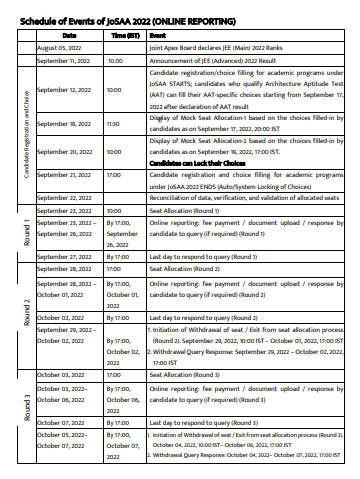
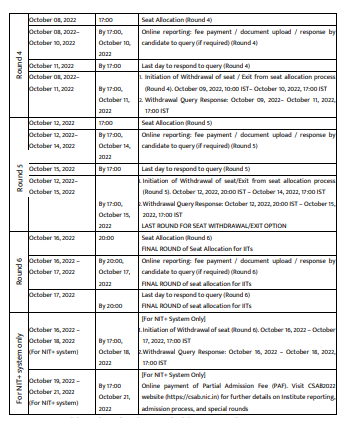
Steps to Register for JoSAA Counseling 2022
Step 1: To register for Josaa Counseling 2022 candidates need to visit the official website josaa.nic.in.
Step 2: “Registration and Choice Filling for JoSAA Counseling 2022”.The candidate should click on this option
Step 3: Candidates must enter the preferred choice of institutes and courses
Step 4: Candidates much recheck all the information fillup by him/her Lock all the options and submit
Step 5: Download, save the copy and take a printout for future reference
How to register and login
New Candidate how they will do Registration and Sign-in
On clicking the Apply button, the system will be redirected to the New Candidate Registration and Sign-in page. This page provides the facility for registered candidates to sign-in, new candidate registration, forget roll number and forget password.
New Candidate Registration
See the instructions
As soon as the candidate will apply for an application form, the instruction page will be shown. This page will contain all the important instructions regarding the business rules like eligibility rules, fee structure, application form submission process, payment process etc. Candidate should read the instructions carefully, if agreed then proceed for the registration.
Submit Registration Form
On the public home page, there will be a link named as “New Candidate Registration”. On clicking this link, the candidate will see the registration form. Candidate can register for counseling only once. Online registration will be allowed by all eligible candidates in all rounds.
Fill the online registration form
The candidate is required to enter Roll No., Name, Father’s Name and DOB will be authenticated with the rank data provided by the Joint Seat Allotment Authority (JOSA). After successful authentication, the candidate has to choose a password to complete the remaining steps for registration. After successful registration, candidate will use Roll Number and chosen password for subsequent login.
Review the completed registration form
After pressing the submit button of the registration form, a review page will be shown to the candidate to verify all the details filled in the registration form before final submission.
Sending confirmation email for registration
After successful registration, a confirmation email will be sent to the candidate for registration. The email will contain the roll number and will be intimated to the candidate to complete the remaining steps of the application form.
Sending confirmation SMS for registration
After successful registration, a confirmation SMS will be sent to the candidate for registration. The SMS will contain the roll number and will be intimated to the candidate to complete the remaining steps of the application form.
Forget Password
Candidates can reset their password using the following options.
- Reset password using reset link via registered email. The candidate has to enter his/her roll number. If the roll number entered by the candidate matches with the backend database then the system will send a reset link to the registered email-id. Candidates have to check their inbox and follow the online instructions to reset the new password.
- Reset Password using OTP via SMS. The candidate has to enter his/her roll number. If the roll number entered by the candidate matches with the backend database then the system will send the verification code through SMS to the registered mobile number. Candidates are required to enter the verification code, if the verification code matches with the database the system will prompt to reset the new password.
Subsequent login
- For subsequent login, candidates will be able to login directly with their respective roll number:
- Login ID and Password chosen as Password
- Candidates must remember to log out at the end of their session so that the saved choices cannot be tampered with or modified by unauthorized persons. Candidates are advised to must record/remember their password for all future logins
- Candidates are advised not to reveal or share their password with anyone. Neither Joint Seat Allotment Authority (JOSA) nor NIC is responsible for breach or misuse of candidate’s password.
- In case a candidate forgets his/her password, he/she can use the mobile number/email ID provided by the candidate at the time of registration, which will be used to issue a new password. Therefore, it is mandatory for every candidate to enter the required additional information as indicated in the registration form at the time of registration. Candidates can change their password after login if they wish
Signed-in candidate
For sign-in, the candidate will enter the system-generated roll number and the chosen password as provided at the time of registration. After successful login, the candidate will reach the candidate’s home page.
Candidate Home Page
After successful login, the system will automatically redirect to the candidate’s home page. Candidates are advised not to disclose or share the password with anyone. Neither Joint Seat Allotment Authority (JOSA) nor NIC will be responsible for any breach or misuse of the candidate’s password.
Candidates must remember to log out at the end of their session so that the candidate details cannot be tampered with or modified by unauthorized persons. Candidates can change the password after login if they wish.
Complete Registration Process
The application form will be shown to the candidate to complete the registration process.
Fill Online Multistep Application Form
The application form will be divided into multiple sections such as personal details, qualification details and contact details and images/documents uploaded.
Review Application Form
After entering all the information, the candidate has to click on the button ‘Submit for review’. A review page will be displayed for you to verify before final submission.
Submit application form
Candidate has to verify the entered data carefully and click on “Save & Final Submit” button. Candidate cannot change the data after the final submit. After submission of the application form, the database of the candidate will be updated and the same updated database will be used for choice filling and seat allotment

Leave a Reply