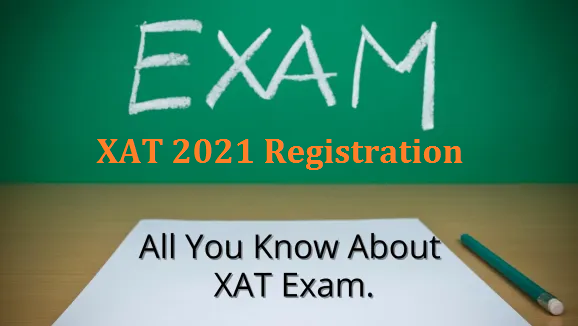
Xavier Aptitude Test (XAT) exam is conducted by XLRI Jamshedpur for admission in management course. Apart from XLRI, 10 others XAMI members, other than 160+ colleges accept XAT score for admission in MBA & PGDM courses. Test is conducted online in across India with 46 cities. XLRI conducting XAT examination from last more than 70 years.
XAT has announced the registration date from 2021 session admission.
FOR MORE DETAILS ABOUT XAT EXAMINATION
JUST CLICK HERE
https://www.searchurcollege.com/mba/xat-exam
Xavier Aptitude Test (XAT) 2021 Details about dates;
- XAT 2021 Registration Starts on Sep 10, 2020 Thursday
- XAT 2021 Registration End at 12:00 Midnight on Nov 30, 2020 Monday
- Admit card download: Dec 20, 2020 onwards
- XAT Exam : Jan 03, 2021, Sunday
- XAT Timing : 9:30 AM to 12:30 PM
- Mode of Examination: Online
XAT Registration 2021
Registration for XAT will start from 10th September 2020. The last date of registration for XAT 2020 is November 30, 2020. XAT Application form can be filled in online mode as offline application form process has been discontinued by XLRI. Important dates and registration charges are given below.
Prerequisite for Registration
There are certain steps which must be followed for XAT registration but some documents are required which are very crucial for getting yourself enrolled for XAT. Following documents should be kept ready before proceeding for registration process.
- Valid Email Address
- Valid Contact number
- Certificates and Marksheets of 10th, 12th and Graduation
- Documents and details of work experience (if any)
- Scanned copy of category certificate (if any)
- Scanned images of passport size photograph and signature
- Bank details for payment of Application fees
Following are the steps in Registration process of XAT 2021.
Step 1: Register on official website of XAT.
- Visit the official website of XAT which is xatonline.in
- Click on ‘Register online’
- Click on “Click here for New Registration” tab
- Click on “Continue” tab after reading all the instructions.
Then a box will appear fill it with Name, Contact Number and Email ID
- After filling all the details, you will get XAT ID and Password on email and SMS.
- Using the XAT ID and Password, login to XAT official Website as registered candidate.
Step 2: Fill personal Details, Academics Details and Work experience details in Application form
- Personal Details
- This page is divided into four sections namely Personal Details, Other Personal Details, Communication Address and upload documents.
- Fill all the details correctly according to the details mentioned in the 10th and 12th Marksheets.
- The scanned images of the photograph and signature must be are of the dimensions as given below
After filling all the necessary details, click on “Save & Continue”
Academics
- This page is divided into five sections namely SSC/10th/Equivalent Details, HSC/12th Details, Bachelor’s Degree Details, Master’s Degree Details and Other Professional Degree Details.
- Details must be filled as per the Information in Mark sheets.
- After filling all the details click on “Save & Continue”
Work Experience
- The next page is Work experience, fill the details.
- Only full time experience is considered in XAT.
- Then click on “Save and Continue”
Step 5: Selection of the XLRI Programmes and XAT Test City.
- After filling details regarding, academics and work experience, now you have to choose the preferred program.
- This page is named as Programmes and divided into two section one is Programmes and other is Test City Preference.
- Fill your choice of XLRI Programme and preferred test centre.
- Then click on “Save and Continue”
Step 6: Online Payment of XAT Registration fee
- The last step in the registration process is Payment of the application charges.
- Select the mode of payment and then enter the CAPTCHA in the box provided.
- Click on “I have previewed the Application form by clicking on the Preview Application Button and confirm that all the data reflecting in the Preview are correct”.
- Then click on “I Agree”.
- Then click on “Submit” tab
Application Fee
Rs.1750/- (with out late fine)
Candidates interested in XLRI programmes need to pay an additional fee of Rs. 300/- each.
Rs.2000/- +500/- Per courses
Indian Candidates applying for GMP through GMAT– Rs. 2500/-
NRI/Foreign Candidates applying for one or more programmes through GMAT– Rs. 5000/-
Important Note
- Read all the Notes given in every page carefully before filling any details
- After clicking on ‘Submit’, you will not be able to edit the details in application form.
- It is important to Preview before hitting the submit button to avoid submission of any wrong information.
- Within a few seconds after clicking on the submit button, you will get a confirmation for successful submission of the XAT registration and application form.
- Take a print out of the application form summary for future reference.
XAT 2021 would be conducted pan India in the following cities. See below;
Agra, Ahmedabad, Allahabad, Ambala, Amravati, Amritsar, Bengaluru, Berhampur, Bhatinda, Bhilai Nagar, Bhopal, Bhubaneswar, Bokaro Steel City, Chandigarh/Mohali, Chennai, Coimbatore, Cuttack, Dehradun, Delhi-NCR, Dhanbad, Dibrugarh, Durgapur/Asansol, Ernakulam, Gandhinagar, Goa, Gorakhpur, Guwahati, Gwalior, Hooghly, Hubballi(Hubli), Hyderabad, Indore, Jabalpur, Jaipur, Jammu, Jamshedpur, Kannur, Kanpur, Kolkata, Kota, Kottayam, Kurnool, Kurukshetra, Lucknow, Ludhiana, Madurai, Mangalore, Mumbai, Mysuru(Mysore), Nagpur, Nashik, Patna, Pune, Raipur, Rajahmundry, Ranchi, Roorkee, Rourkela, Sambalpur, Siliguri, Surat, Thiruvananthapuram Tiruchirappalli, Tirupathi, Tiruvallur, Udaipur, Udupi Vadodara, Varanasi, Vijayawada, Visakhapatnam, Warangal.
IF YOU ARE LOOKING FOR LAST 10 YRS SOLVED QUESTIONS PAPER OF XAT
JUST CLICK HERE

Leave a Reply